Klaviyo
How to get API key and Listing ID.
Please follow the steps below:
1. Login to Klaviyo
2. To get API key
You need to go HERE
Click to account section in the header and click to menu "Account"

Then choose Settings > API Keys to go to the API page

On the API pages, you choose Create API Key

When you completely created, you need to copy that key

3. To get listing ID
To find the list ID for an existing Klaviyo list, navigate to the Lists & Segments tab of your account and click on a particular list.
Then, navigate to the Settings tab in your account. Here, you can find a list's ID. Every list has a unique ID, as does every user, flow, campaign, etc.
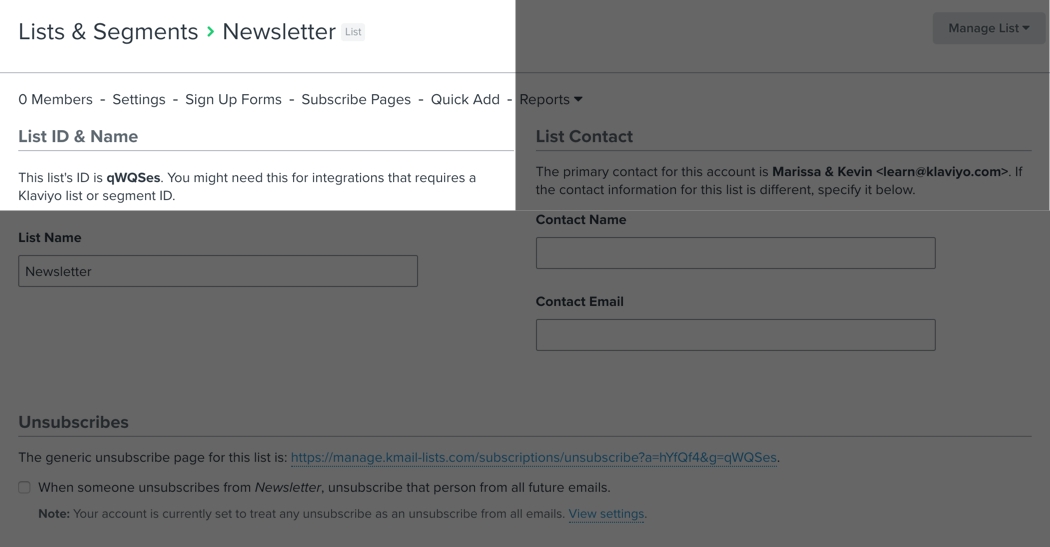
Additionally, you can find a list's ID in the URL in your browser when viewing this list. In the URL, you will find a short series of numbers and letters -- this is the list ID.
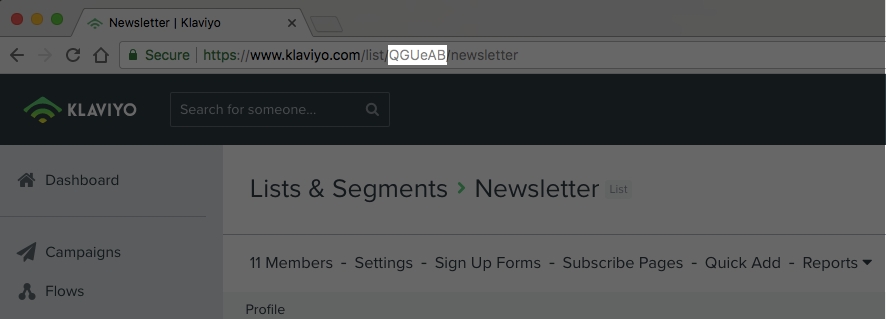
Example for new Klaviyo profile

If you love LayoutHub, could you consider posting an review? That would be awesome and really help us to grow our business, here is the link.
Last updated
Was this helpful?